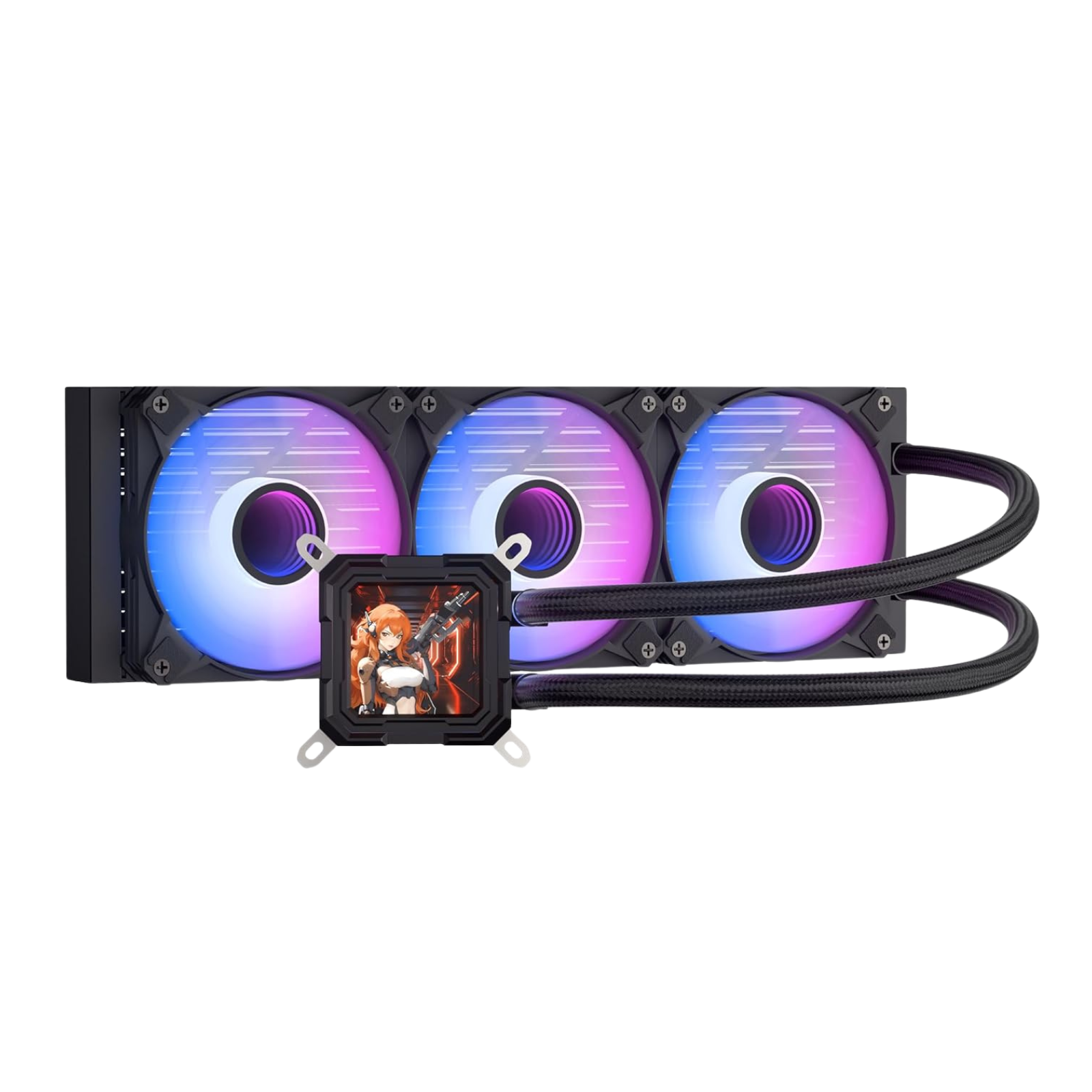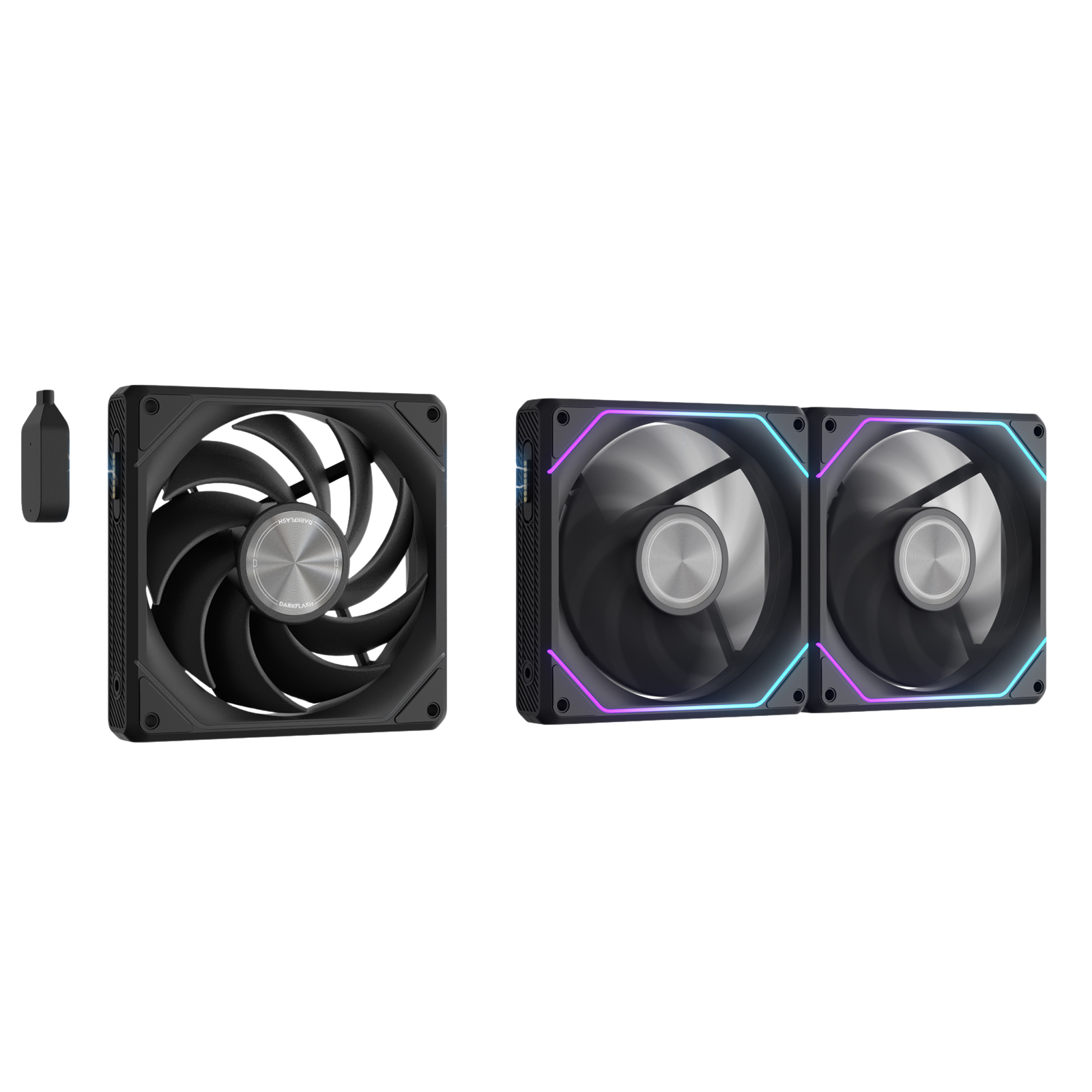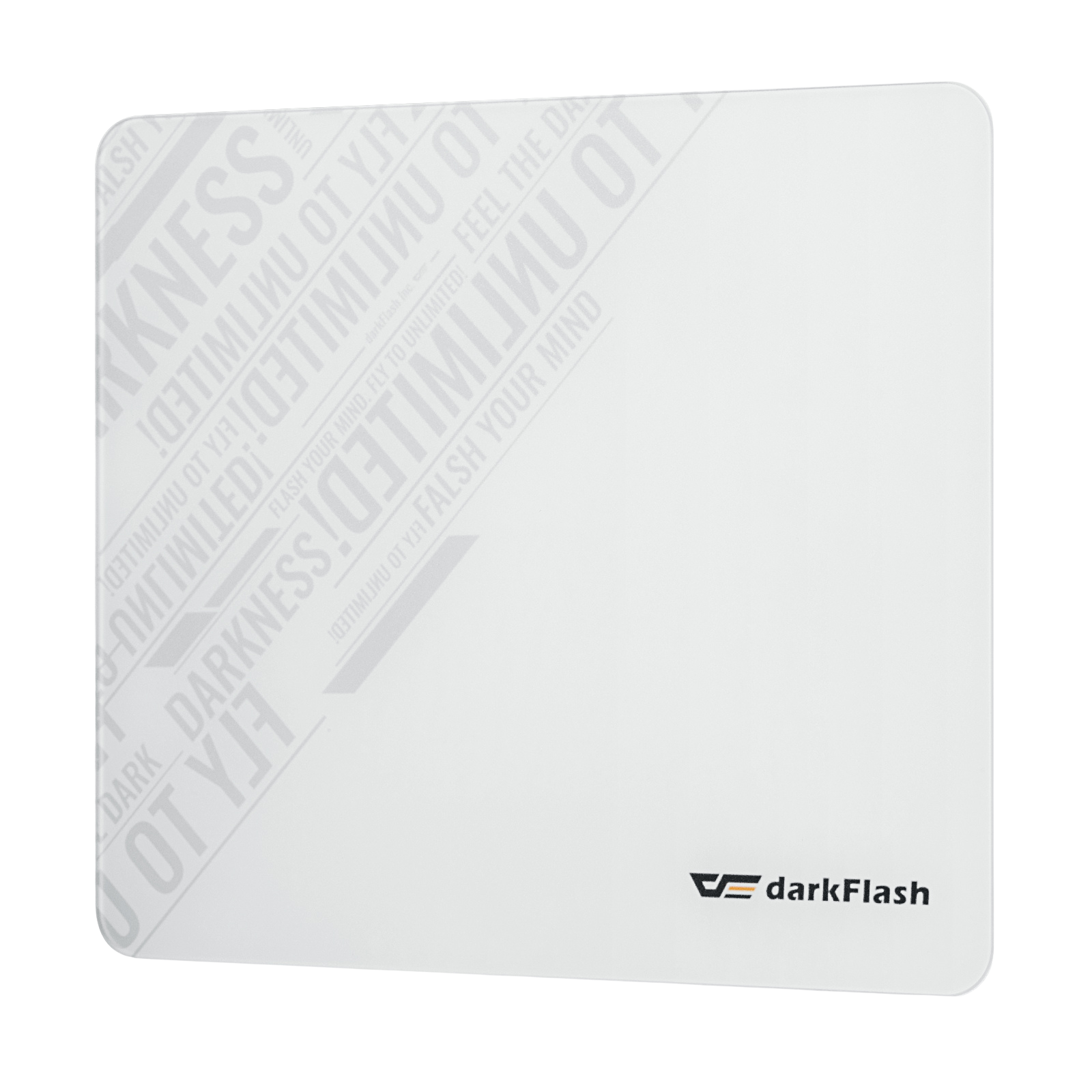Verfügbarkeit für Abholungen konnte nicht geladen werden
- Customizable LCD dashboard
- Real-time display of PC performance
- 3.5” IPS LCD screen with 480x320 resolution
- 24-bit color depth for vivid and detailed visuals
Verfügbarkeit für Abholungen konnte nicht geladen werden













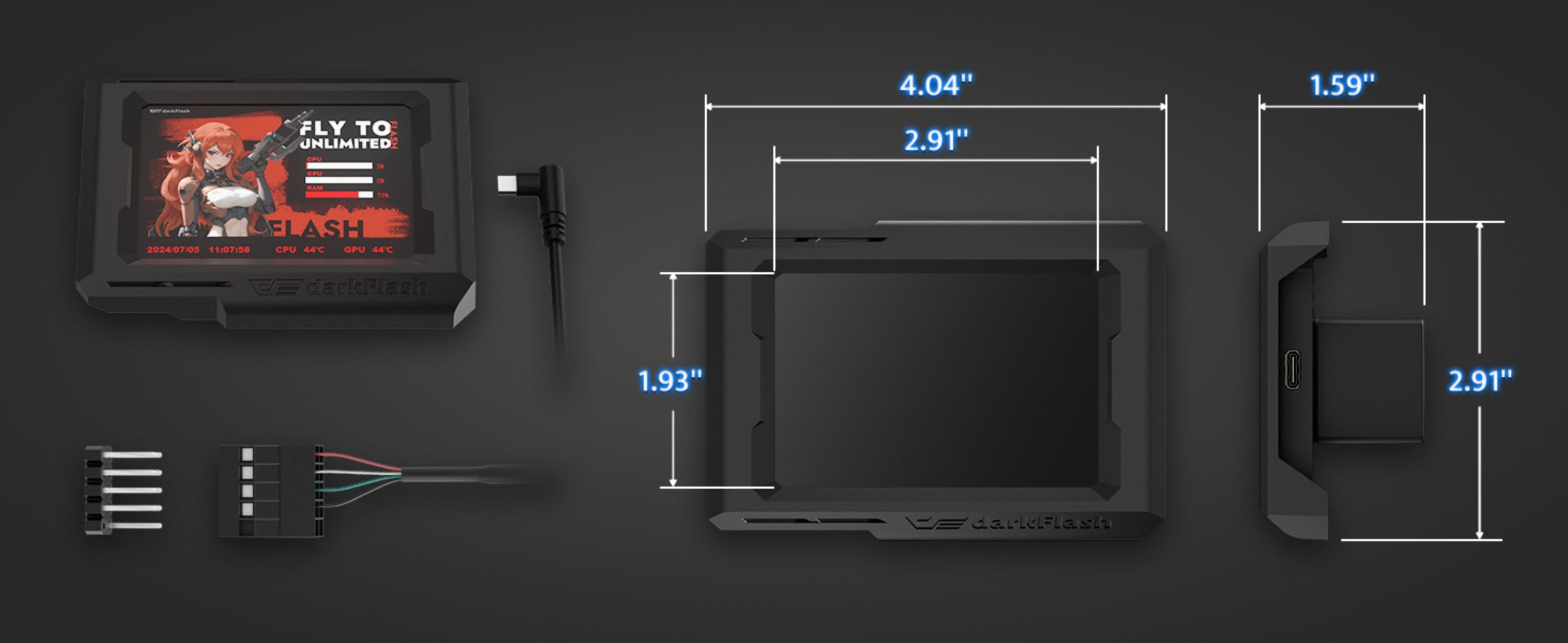
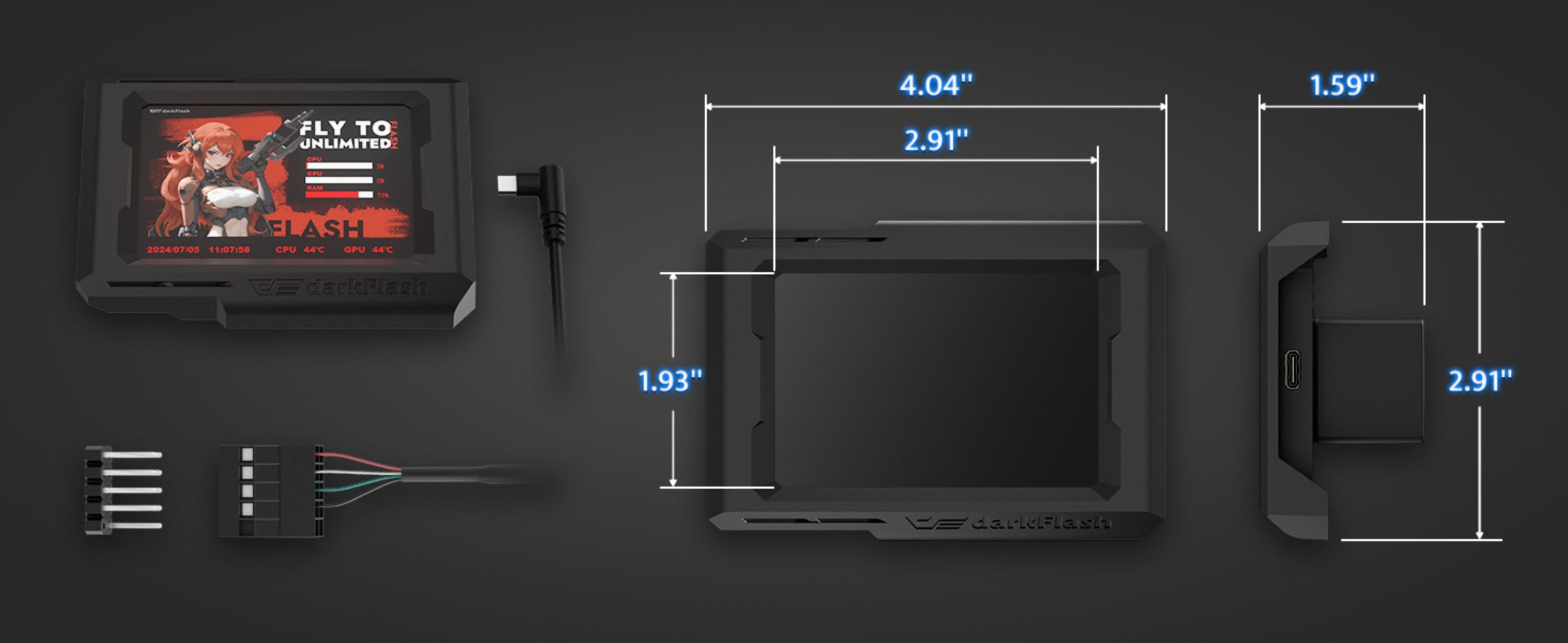
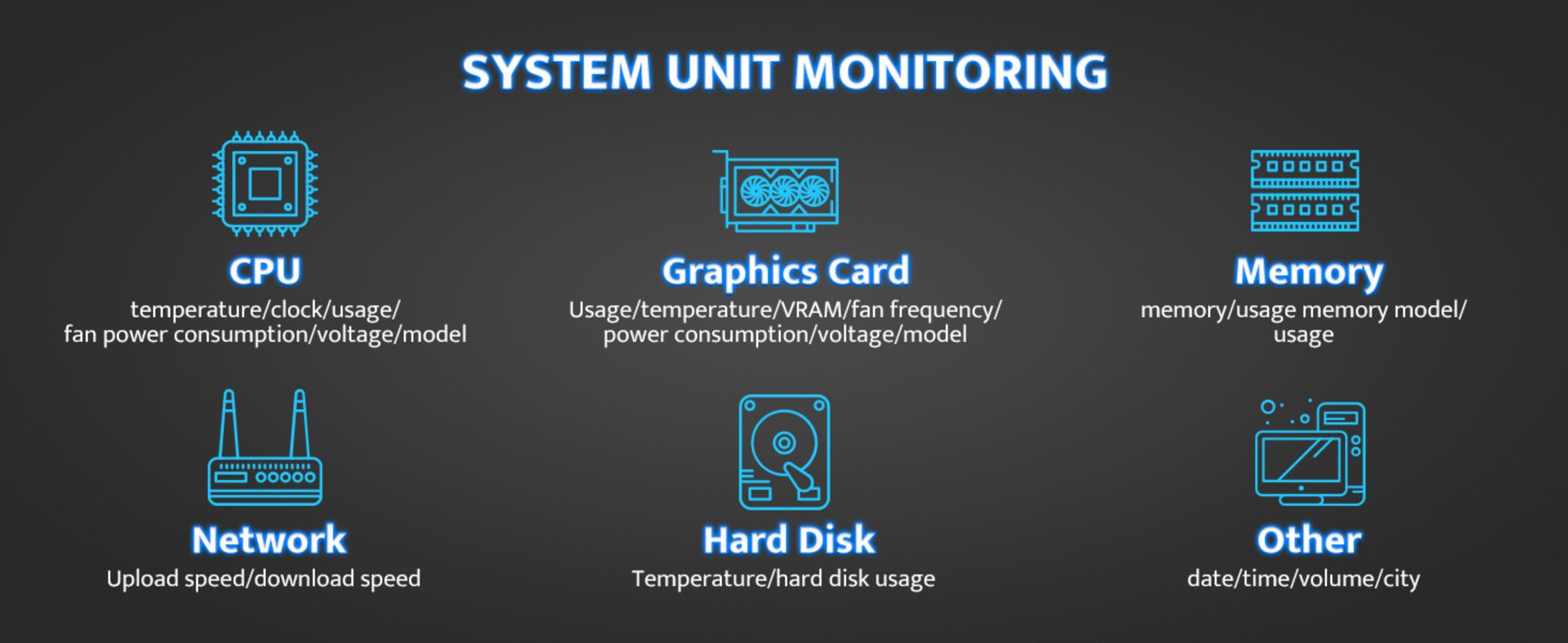
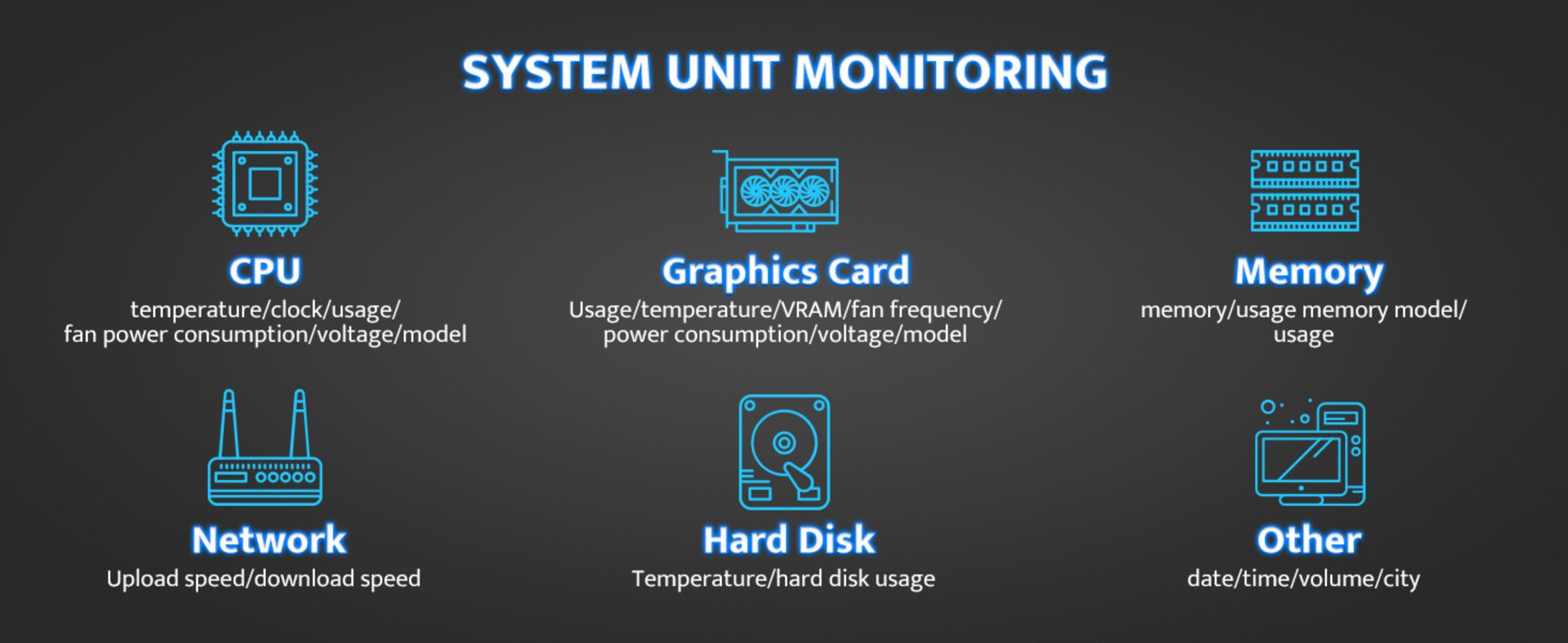


The media could not be loaded.
It's a pretty nice little add on for the pc. Does what i need it to do. Only thing I wish was better was the app but besides that it hasn't failed on me yet.
Works as it should, so far no problems and the size is pretty good to. Looks Awesome in my build.
The darkFlash 3.5in AIO display screen is one of those accessories that adds way more personality and functionality to a PC setup than you��d expect. The white design looks clean and fits perfectly with my white-themed build. It plugs in via Type-C and was super easy to set up. I use it to display CPU temp, usage stats, and custom animations. There��s a surprising amount of customization you can do. It starts up automatically with my system and gives my case a high-end feel. If you��re into monitoring or just want your build to stand out, this is a great little mod.
A simple way to view and see your temperatures and component usage. This removes all of the hassle of having to try and set up your own sensor panel, uses a small clamp on the back that will attach to most cpu waterblocks, measure to make sure it will fit what you need. Screen size and brightness and decent, might be hard to make out numbers if your computer is far away, but the graphics look good even if the included videos seems a bit low quality.It displays cpu, gpu, and ram usage, gpu and cpu temperatures, along with date and time. You can edit and make your own themes and have a bit more measurements like network load and frequency, you can have your own video or graphic, it's relatively simple to use once you figure it all out. The monitor can be flipped horizontal or vertical, and both ways. Uses and internal usb connector, but I was able to get a usb adapter so you can plug it into any usb opening on your computer.
I am using an external USB connection while I test this device. So far its been flawless. It took me a few tries to get the USB port to discover the device in Win11 so the software could recognize it. Once I moved it around a few times it was picked up and worked fine. The editor isn't difficult to use IMO. Its a little different than what most people are probably used to but it has a ton of options and is very easy once you get the basic idea down. Out of the box it has several themes you can do with that are pretty cool IMO. It records temps and other system functions accuratley. On the inside of the case it looks really cool and gives it that "unicorn puke" style of flashing lights. Externally it opens a lot of useful monitoring options. Watch your temps, mem use, fan speed all the time the PC is powered up by just glancing over. I nice addition would be an alerting option. Allow me to set a threshold that if broken, the display turns red and flashes or something to indicate an alarm has triggered. Would be super easy to code and would expand the functionality greatly. Overall a very good price for this piece of hardware IMO. Nice bracket on the back makes it easy to attach to stuff inside the case or outside for easy mounting.
YOU MAY ALSO LIKE



C275P ITX PC Case



DPW90M Micro ATX Gaming PC Case



DRX70 ATX Mid-Tower Gaming PC Case



DH360D V1.2 Liquid CPU Cooler with Display
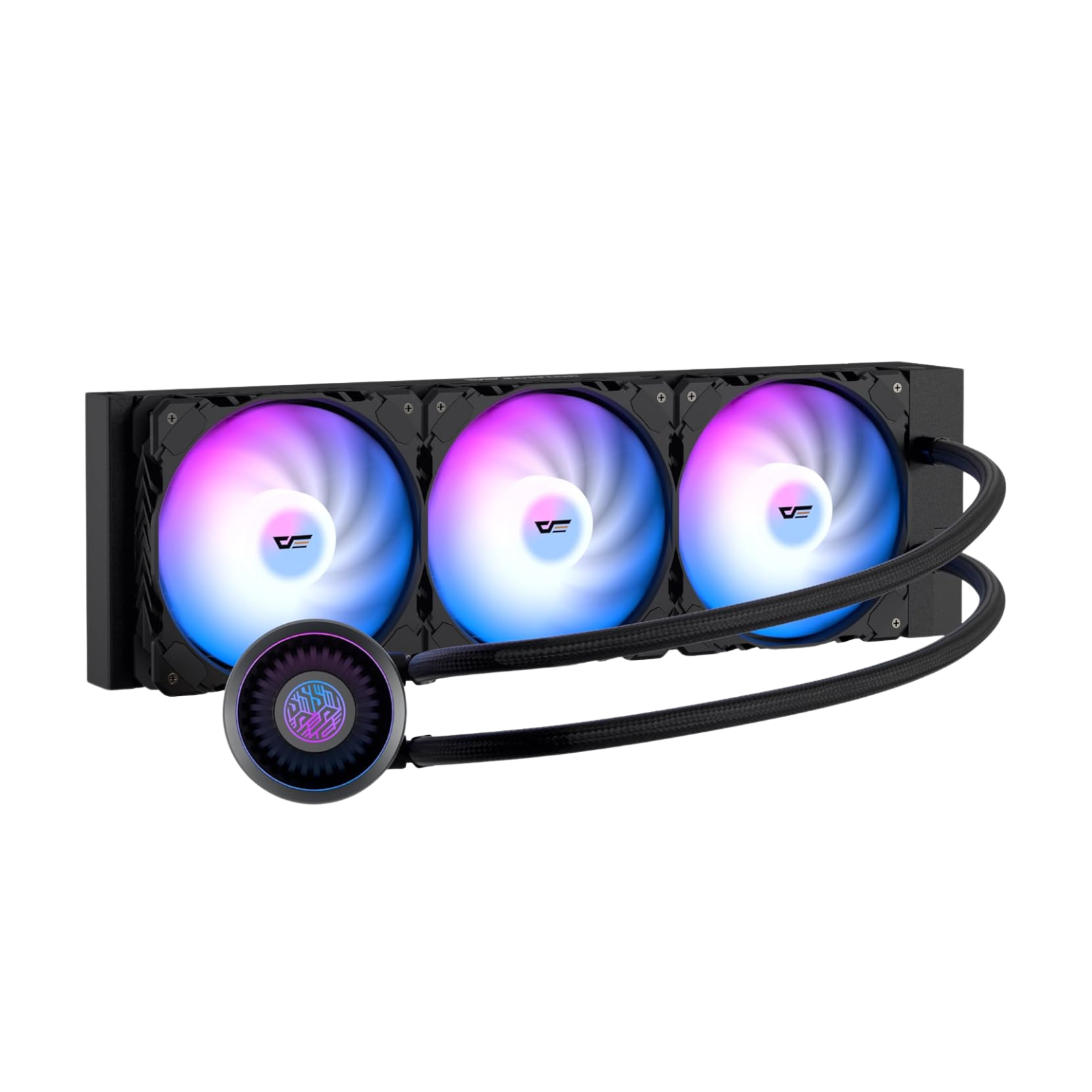
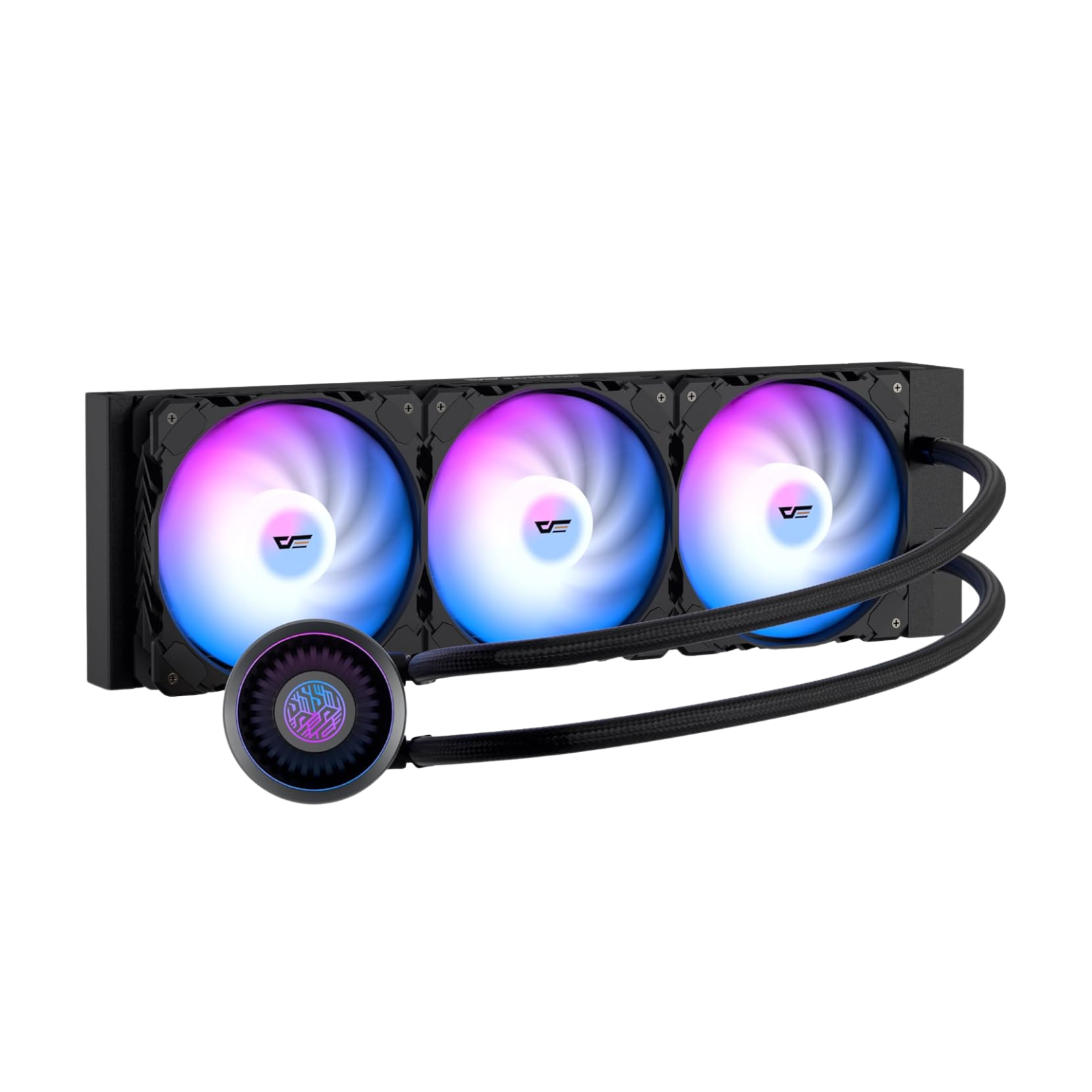
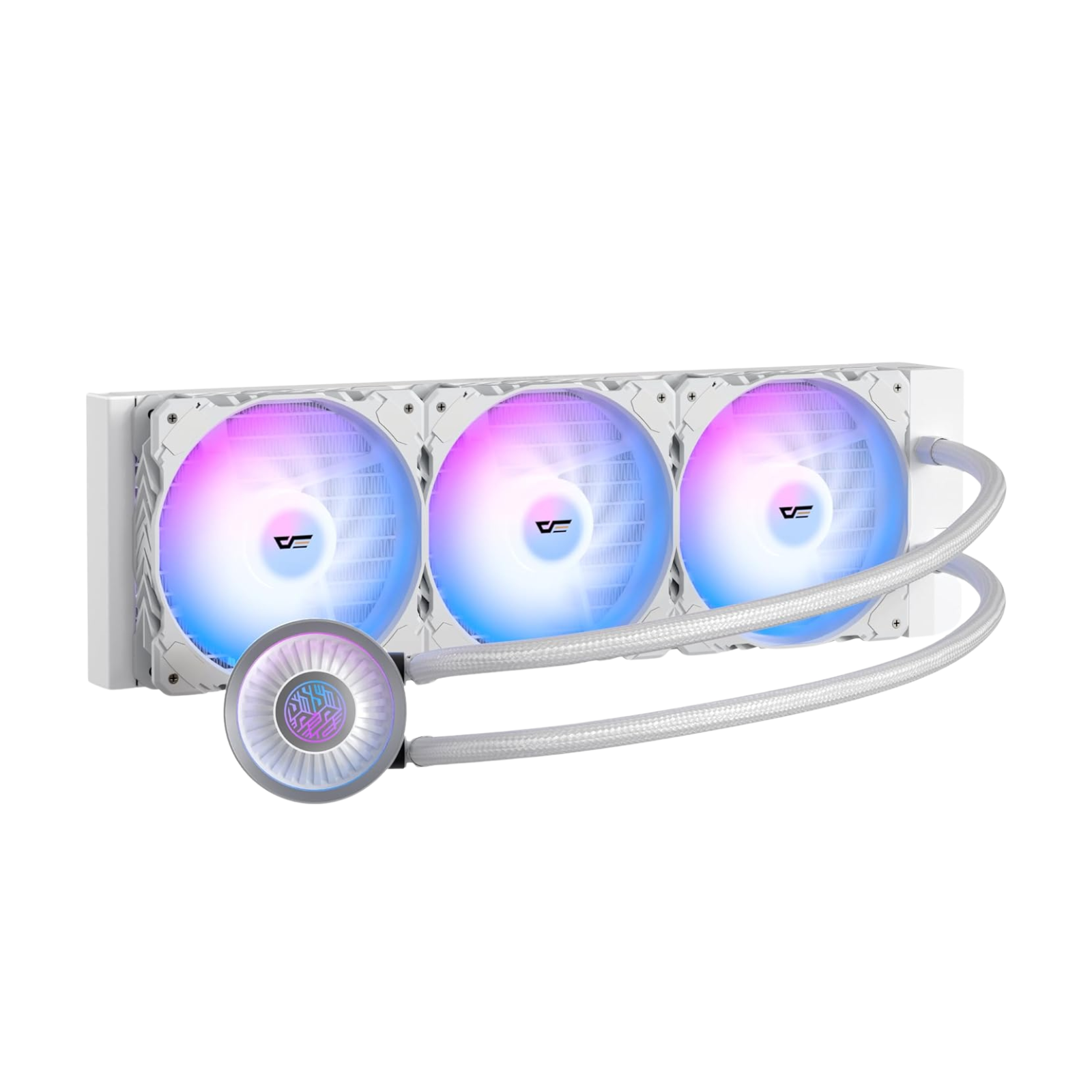
DN360A AIO CPU Liquid Cooler