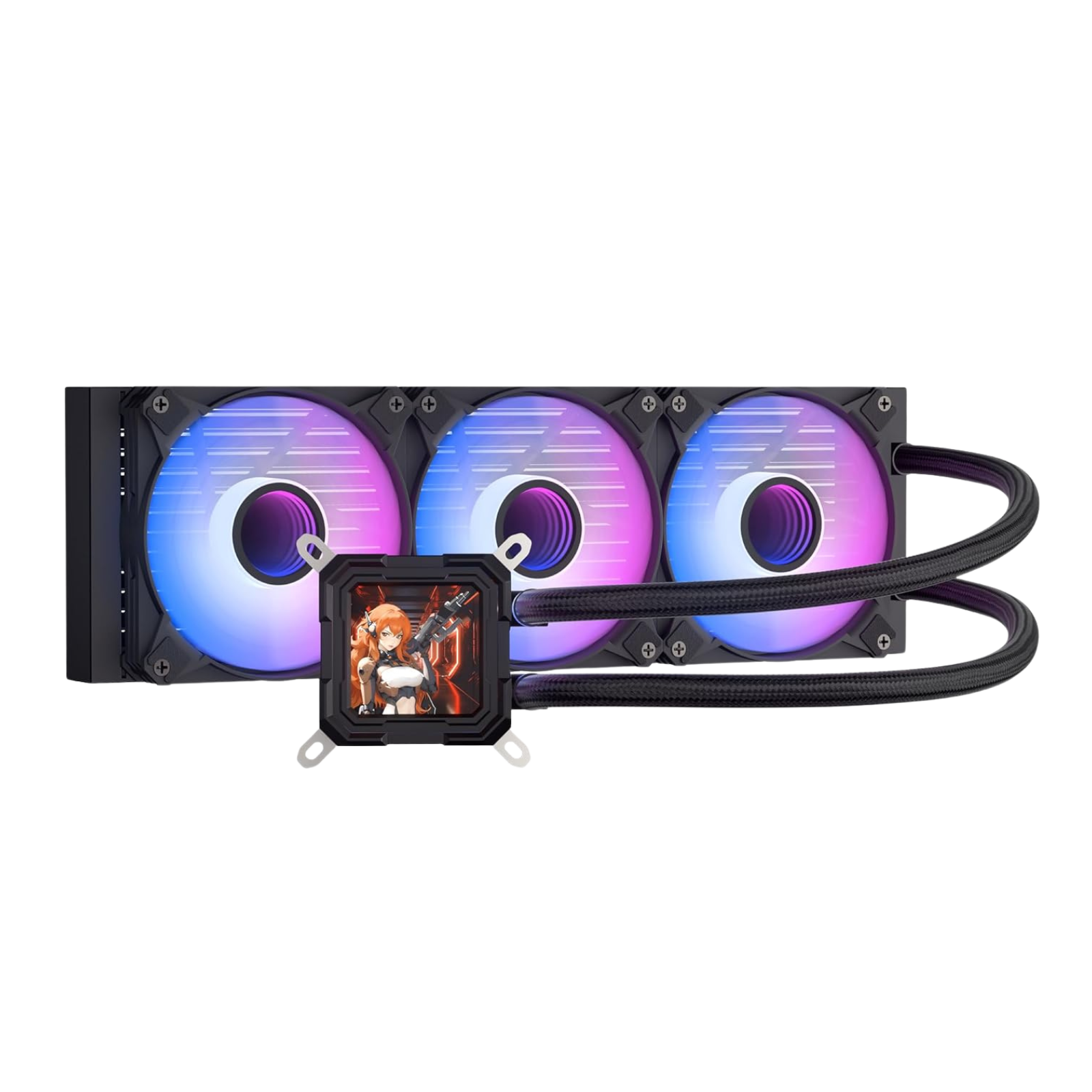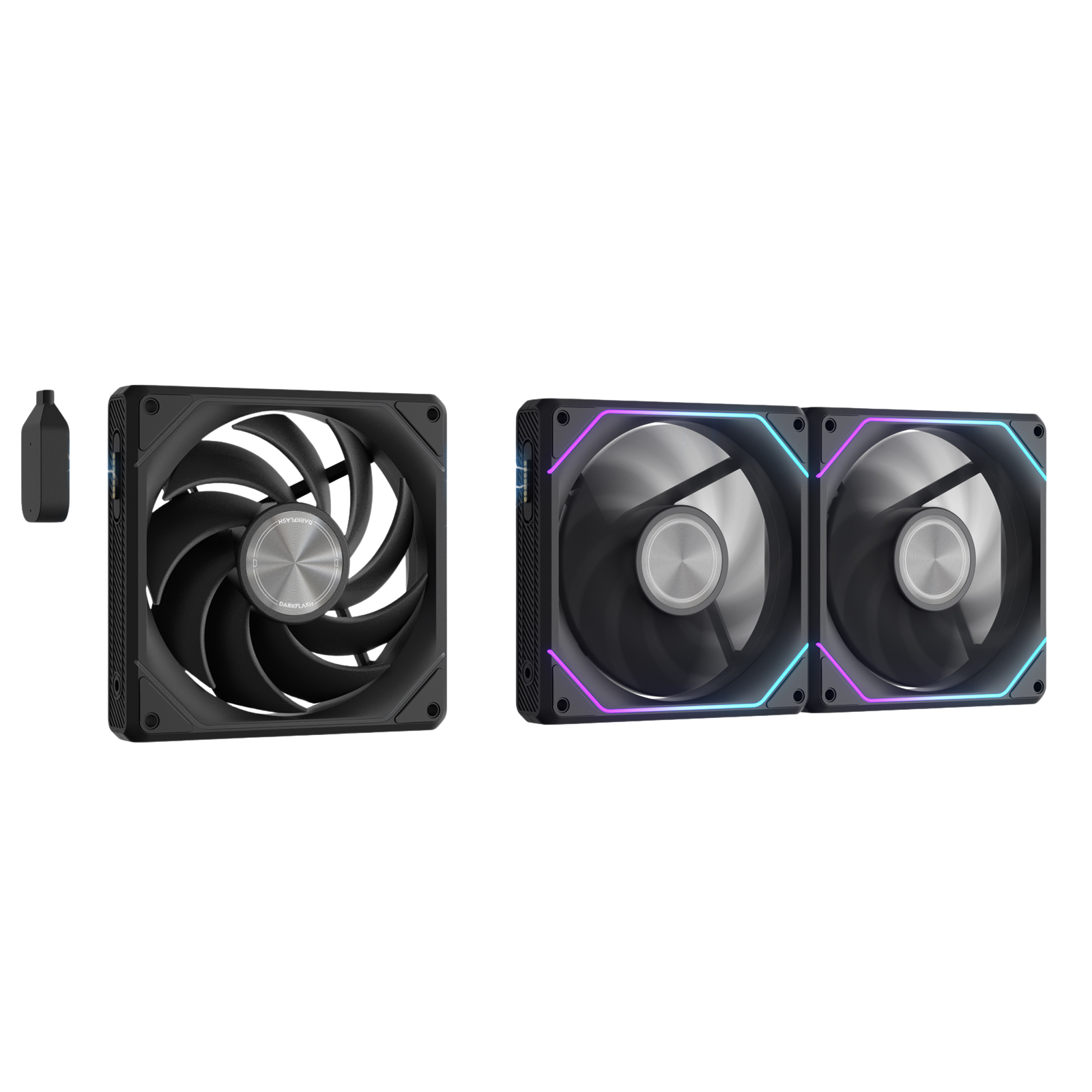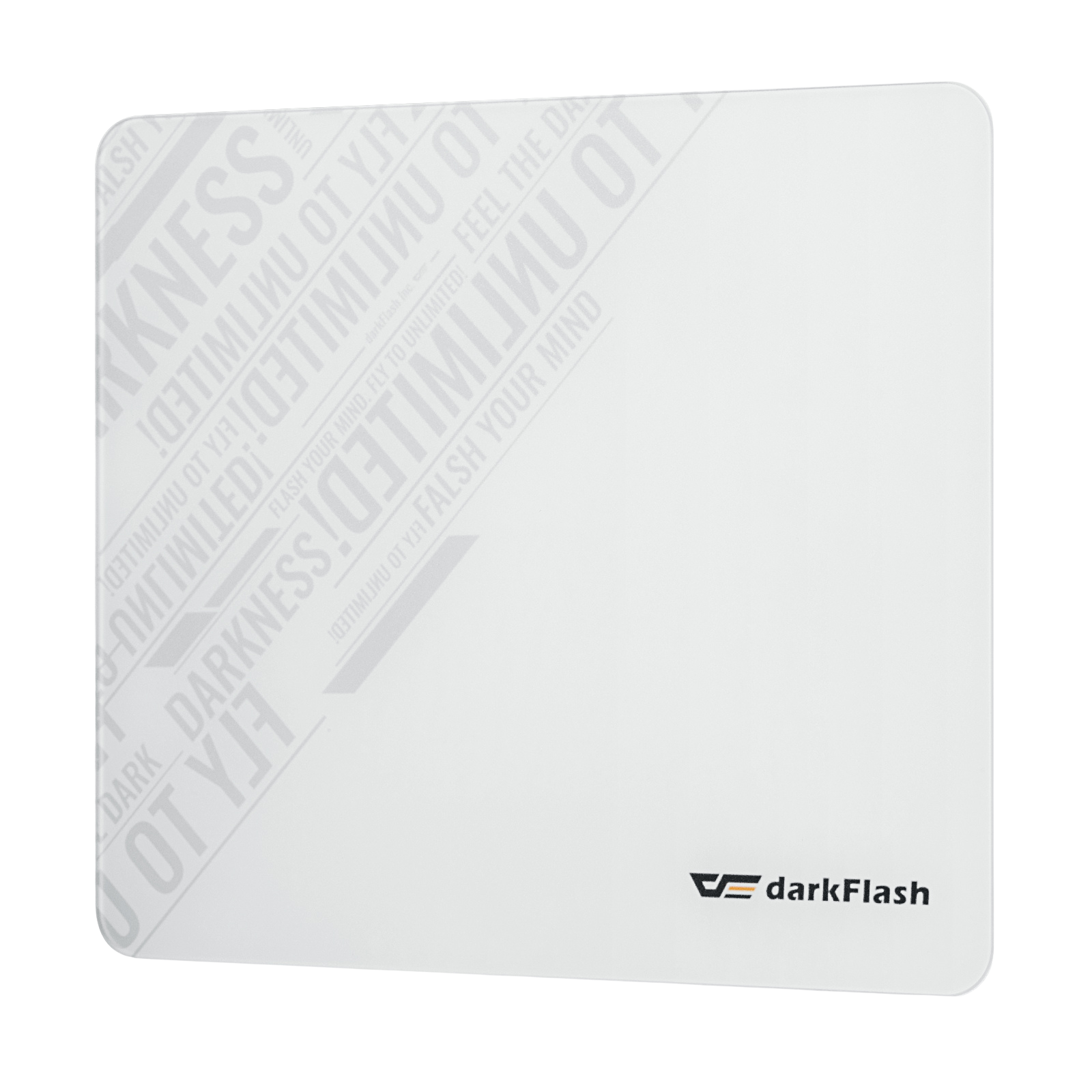Where Should You Install the Fans in Your PC Case for the Best Cooling Performance?
Share
Whether you're a casual gamer or a PC builder, one thing remains constant: good airflow is key to keeping your PC cool, stable, and long-lasting. Where you install your fans inside your case is crucial to keeping the internal temperatures in check.
In this blog, we’ll walk you through everything you need to know about case fan installation—from fan blade types to optimal fan positions based on your case size.
Standard blade fans vs. reverse blade fans: What's the difference?
Before you start installing fans, it's important to understand the two fan designs used in PC assembly: standard blade fans and reverse blade fans. They determine the direction of airflow through the system and affect cooling performance.
Standard blade fans
Airflow direction: Air is drawn in from the front of the fan and blown out from the back
Typical use: Standard fans are widely used, and most fans sold on the market are standard-blade fans
Identification: Blades are bent forward
Reverse blade fans
Airflow direction: Designed to reverse the direction of airflow, air is drawn in from the back of the fan and blown out from the front.
Typical use: Suitable for seeing the effect of the fan RGB lights without changing the airflow direction. And the users who pay attention to the overall aesthetics of the chassis.
Identification: Blades are bent backwards
Understanding General PC Airflow: Front to Back, Bottom to Top
Effective airflow relies on directing cool air into the case and pushing hot air out. This process follows basic cooling principles—cool air sinks, hot air rises. Therefore, the most common and efficient airflow pattern is:
Front and bottom intake
Top and rear exhaust
This front-to-back, bottom-to-top airflow path ensures cool air flows smoothly over the GPU, CPU, and storage devices, dissipating heat efficiently.
Recommended fan locations
Each part of your PC case plays a specific role in airflow management. Start at the front of the case, which is typically where cool air enters the system. Installing two or three reverse-blade fans here can help direct cool air to the GPU and motherboard areas.
At least one positive blade fan is needed at the rear of the case to exhaust hot air generated by the CPU area. Also, the top of the case is a key location for positive blade fans, as hot air tends to rise. Installing one or two positive blade fans at the top allows hot air to naturally exhaust, improving overall cooling efficiency.
For the bottom of the case, where you need to push cool air upward, reverse blade fans are a great choice.
The ultimate goal is to create a smooth airflow path that draws in cool air and exhausts hot air with minimal turbulence to ensure consistent cooling performance throughout the system.
Fan Installation Tips
⭐ Leave space around the intake/exhaust area to facilitate airflow
⭐ Don't block airflow with cables - use cable management
⭐ Fan size is important - choose a fan that fits your case size
darkFlash' Fans
Case fan placement isn't just about putting fans anywhere. It requires planning and understanding airflow to improve your PC's cooling performance, making your system quieter, cooler, and more reliable.
Whether you're building a sleek, minimalist PC or a powerful gaming beast, the right fan layout will ensure you get the most out of your components.
Ready to upgrade your airflow? Browse the darkFlash selection of high-performance case fans to find the perfect match for your next build.
Fans: https://www.darkflash.us/collections/case-fans
PC Case: https://www.darkflash.us/collections/pc-case